Google chrome is the fastest browser to connect with Internet among all other browsers. It has amazing features and especially extensions that are available for chrome browser will makes the user experience good while browsing on web. Even chrome is a fastest browser some times you may face low browsing speed. It depends on extensions you are using, bandwidth, quality and some other factors. To speed up your Internet speed there are so many unverified tricks you can find them on Internet. In this post I will explain only the best methods that are verified by the most of Google chrome users.
Related article : How To Increase Internet Speed In Windows 7
How To Speed Up Google Chrome Browser Easily
Disable Unnecessary Extensions
Extensions are very helpful to reduce your work and Improve user experience. But Installing too many extensions will slow down your Google chrome browser. So disable unnecessary extensions and try to keep less than 5 extensions. Just follow the below steps to disable unwanted extension.
Related article : Top 10 Google chrome Extensions For Social Media In 2014
- click on Customize and control Google chrome >> Settings >> "Extensions" OR Copy and paste "Chrome://extensions" in address bar.
Disable Plugins
This is the main cause to slow down your browser without knowing some plug-ins are enabled. Plug-ins occupy some memory and slow down the browser. When you are disabling plugins be careful there are some useful plugins such as adobe flash player you can watch videos, play online games and also Improve quality of web browsing. If you want to disable plug-ins go to "chrome://plugins".
Related article : How To Download Adobe Flash Player For Android
Clear Cache
The best example is why you delete cache memory, when you Install Google chrome on first time you experience super fast web browsing slowly It will decrease because of cache. Cache will store download history, cookies, other plugin data, cached files and Images and everything you browsed from the beginning time. Actually cache will help to load web pages quickly by storing previous data, Images and everything you browsed. But If you keep the cache with full of data for long time definitely It will be the cause to slow down your Google chrome browser. So delete cache memory regularly to speed up your chrome browser.
- To clear cache memory Click on Customize and control Google chrome >> History >> "Clear browsing data".
Predict Network Actions
This is one of the best proven way to Increase your browsing speed. By enabling this loading performance of the web pages will Improve by predicting the actions of network and also feature some web pages so It will display those sites Instantly when ever you click on that link. To enable predict network actions go to Customize and control Google chrome >> Settings >> scroll down and click on Advanced settings >> Under Privacy menu enable Predict network actions to Improve page load performance.
Incognito Window
Incognito is a private window, It allows you to browse the web without saving Information about websites and pages you visited. Webmasters found that when you browse in private window you experience fastest browsing speed.
Press Ctrl + Shift + N to launch new private window ( Incognito Window )
Follow above tips definitely you will experience fast browsing speed in Google chrome browser.


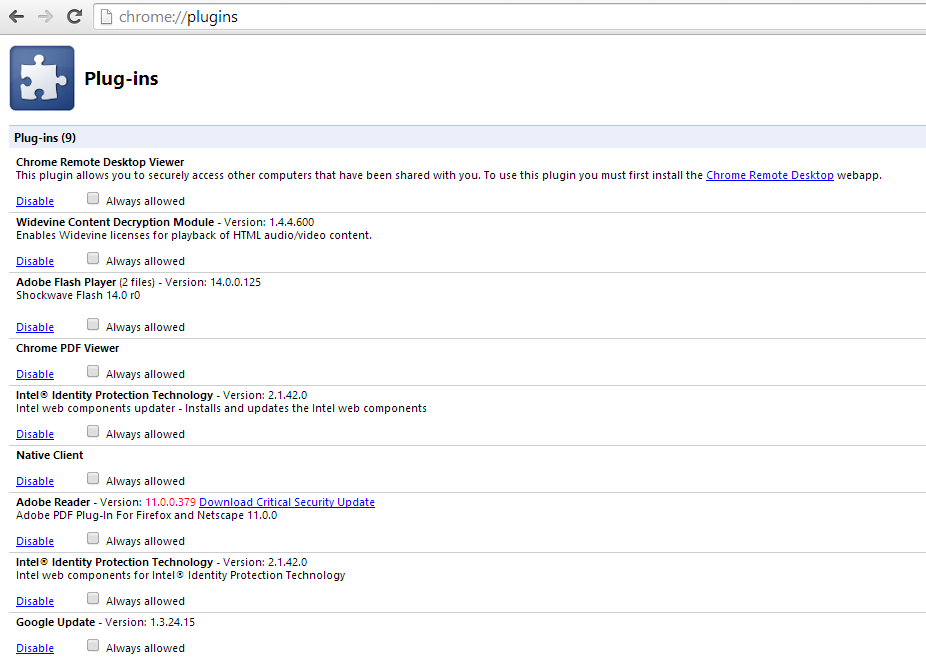








0 comments:
Post a Comment