Youtube is the largest video streaming website, here all online public can
express their views on shared videos. Registered users of Youtube can
upload their videos regarding to the product, technology, health, movies, clips and also watch all Popular TV shows, funny videos etc.. In Youtube there are so many tricks which makes your experience better. But no one wants to spend whole time to know all the tricks because everyone is busy in their life. When you are watching videos on youtube channels you need to know these simple tricks that are very helpful.
Related article : Strategies To Increase Your Youtube Video Traffic
Related article : Strategies To Increase Your Youtube Video Traffic
Useful Youtube Tips & Tricks Everyone Should Know
Auto Replay : In youtube you can replay your video as many times as you want by replacing youtube with infiniteloop in the URL bar.
Original Link : https://www.youtube.com/watch?v=ojdowpbU56U
Modified Link : https://www.infinitelooper.com/watch?v=5WOIk8oU0p4
It also have one special feature you can replay the video from particular part you want.
Feather Beta Feature : When you are using slow Internet It is very difficult to browse and mainly you could not see video easily. But there is a hidden feature in youtube that helps you to Increase video speed by removing bytes which will slow down the browser speed. Follow link to join
Feather Beta Feature.
Exact Keyword : Youtube has large collection of videos, when you want to watch a video you will search according to the title but It displays unrelated videos also. To avoid this, type allintitle: before the keyword or title you want to search. Checkout below screenshot to get an Idea.
Play In HD : When you play any video on youtube It wills starts with low quality to Increase buffer speed.Youtube has Its default settings to play video fastly. If you have high speed Internet you like watch videos in HD just add Magic actions for youtube extension to your browser. It enables auto HD option for youtube videos. This extension is available on Google Chrome and Mozilla Firefox browsers.
Particular Start Time : If you are Interested to share a video with your friends but you want to highlight some part of that video that have to watch by your friends. For that you specify exact time when you share that video on social networking sites. But adding simple code to that link you can play that video at exact time duration.You can see the link below how I edited It with code.
- https://www.youtube.com/watch?v=ojdowpbU56U
- https://www.youtube.com/watch?v=ojdowpbU56U#t=09s ( Add #t=09s )
- If selected video has 5 minutes duration or more. If you want to play that video at 2 minutes 15 seconds.
- Add #t=01m09s
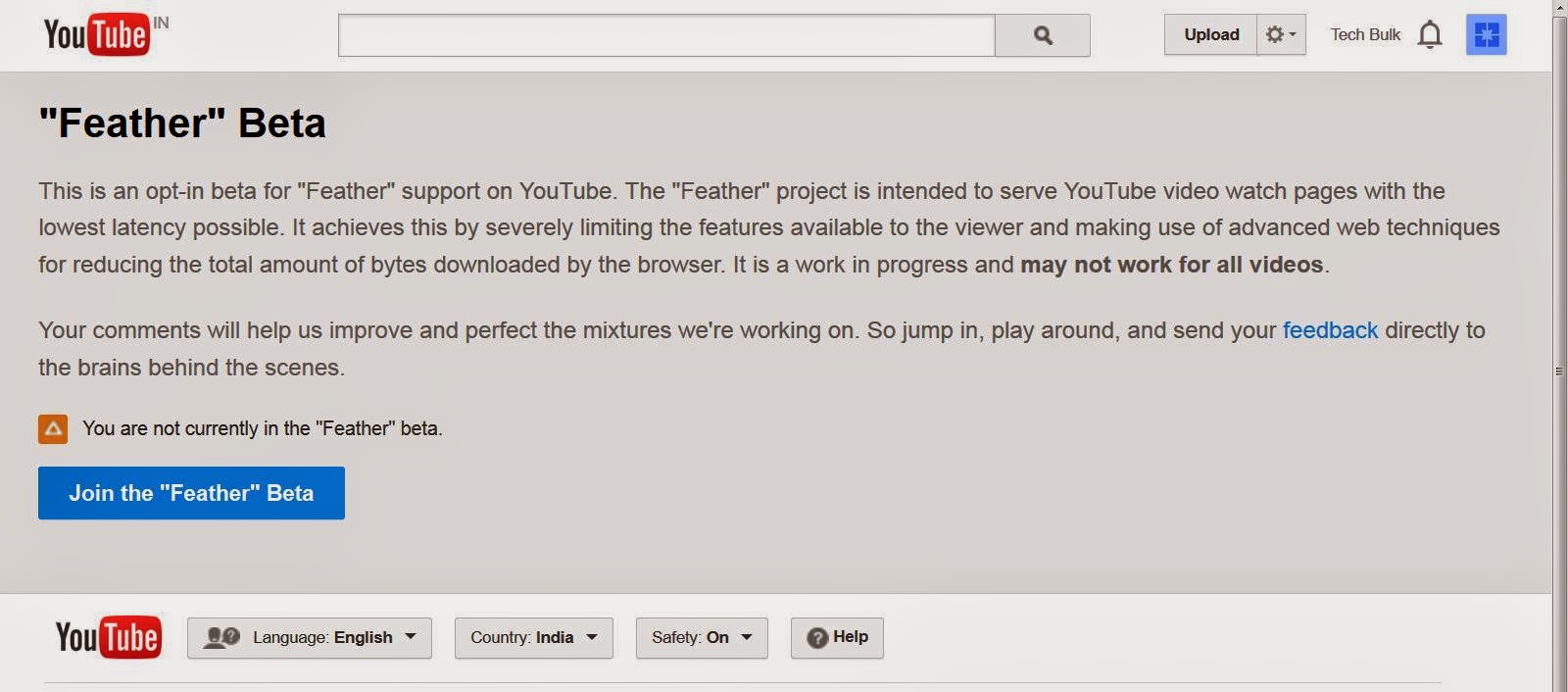





0 comments:
Post a Comment