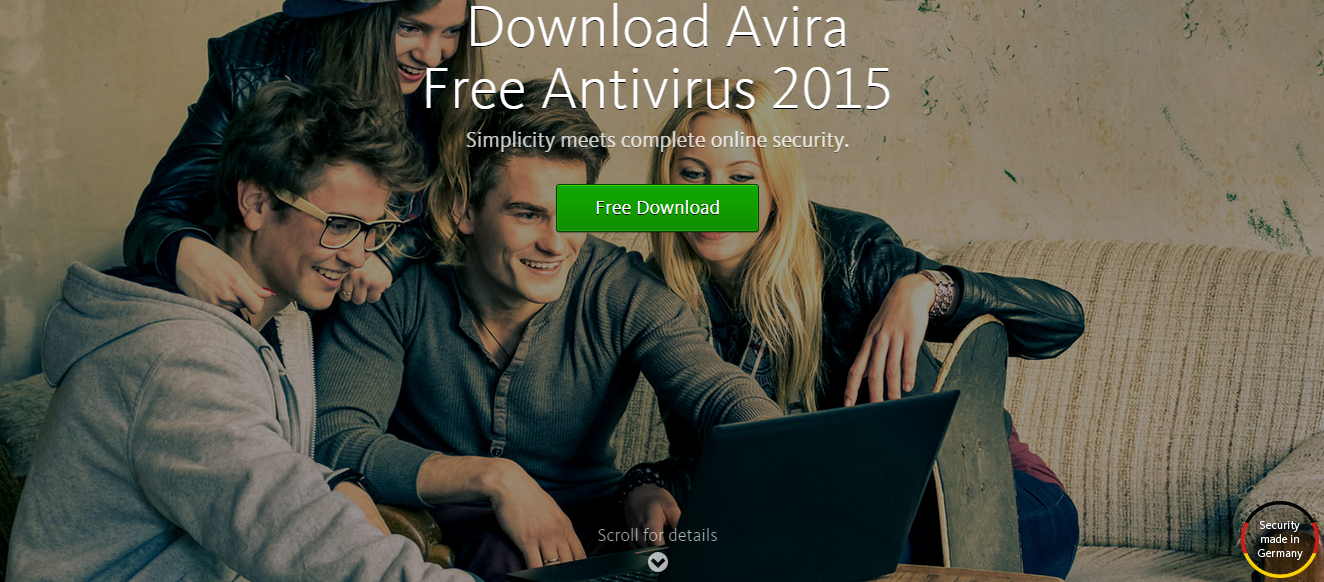MS Outlook is a desktop-based application, which enable an email service (exchanging information) for mail client and provide facility to store personal information in it. It has two storage data files for storing data on local machine, i.e. PST and OST data files. However, there exists some differences between both of these files and they are described below.
- A OST file is a server dependent file whereas PST files are server independent files. In addition, PST files requires Outlook application to be pre-installed on machine.
- Operations like merging files, splitting data files, extracting attachments from file, etc., can only be performed on PST file, not on Outlook OST files.
After having a discussion about difference between both Outlook storage files, we came to know that there is need for converting OST files into PST file format. For performing such conversion there is a need for a countermeasures, which helps in exporting OST file into PST file format in a flawless manner. One such solution for converting files is by using a third party software named as OST Recovery, which migrate offline OST files into Outlook PST file format. In this review page, we are going to study about the same in brief.
Introduction
OST Recovery tool is a migration software, designed for providing end-users an easy approach for migrating Outlook storage files i.e. OST to PST migration. It flawlessly converts entire data of Outlook like emails, calendars, tasks, etc., without any data loss during the conversion. It breaks down the converted PST files into small-size PST file, if required and holds the Metadata of each mail like status of mail, message dates, etc., after the conversion too. Moreover, it does not have any file size limitation and has been tested with 16 GB of OST file.
Editions of OST Recovery Software
The OST Recovery tool is available in two variations i.e. Free Edition and Licensed Edition. According to end-user need, one can go for any of the versions.
l Free Edition
The Trial/Free editions of OST Recovery is freely available in web market for downloading application from the official website and installing it on machine. However, there is a limitation with this edition that only 25 Items/Folders can be exported from OST to PST file.
l Licensed Edition
The purchase/licensed/full edition of the software is available on official website. End user will have to purchase this full software from company’s official website. Moreover, this version does not have any limitation with it and user can migrate entire offline OST data files into PST file.
Fundamental Features
OST Recovery software is being initiated for migrating Outlook storage files, i.e. OST to PST file. This migration will provide users with an open proprietary file, which is accessible on any Windows machine having Outlook desktop application in it. Below-mentioned are some fundamental features of this tool
Conversion of Specific Files or Folder
The software provides a selective migration i.e. user can select a particular file or folder from source OST file and then convert that selected folder or file into PST file format.Preserves the Folder Hierarchy
After the conversion, the folder hierarchy is maintained. The folder structure of chosen OST file and output PST file will be identical.Conversion with Filtering Options
At the time of exporting data from source OST file, user has an option to mention a particular date range. This will convert and archive the data only of that particular date range, which is mentioned by user.Conversion Without MS Outlook
The software does not require Outlook application on machine for performing conversion. However, MS Outlook is needed only when user want to access the output PST file.
Splitting Converted PST Files
While exporting OST data, user have an option to break down the output PST file into several parts. Mention the size (in GB), and software will generate the multiple PST files of mentioned size.
Pros
- l Provide previewing of source OST file
- l MS Outlook installation is not mandatory
- l Provide a conversion report in CSV format
- l Maintains the data integrity after conversion
Cons
- At once, only one file can be migrated to PST
Conclusion
After going through the whole information about the software with its pros and cons, one can wind up with the fact that the best approach for performing OST to PST migration will be by using OST. It provide a speedy conversion and export the data without any data loss during conversion procedure. The tool has an attractive GUI interface and provide many useful features at the time of conversion. The software can be rated 9.2/10 because it does not support more than one PST file at a time of conversion.Ultimate PST Convertor Tool Reviewed By Techbulk In 2016