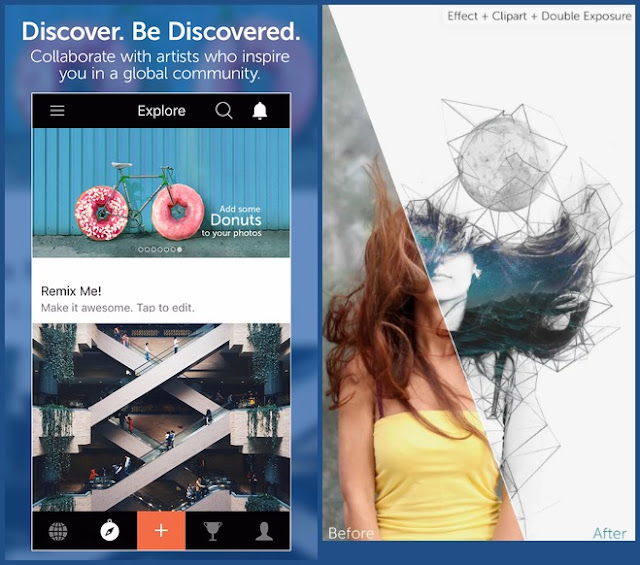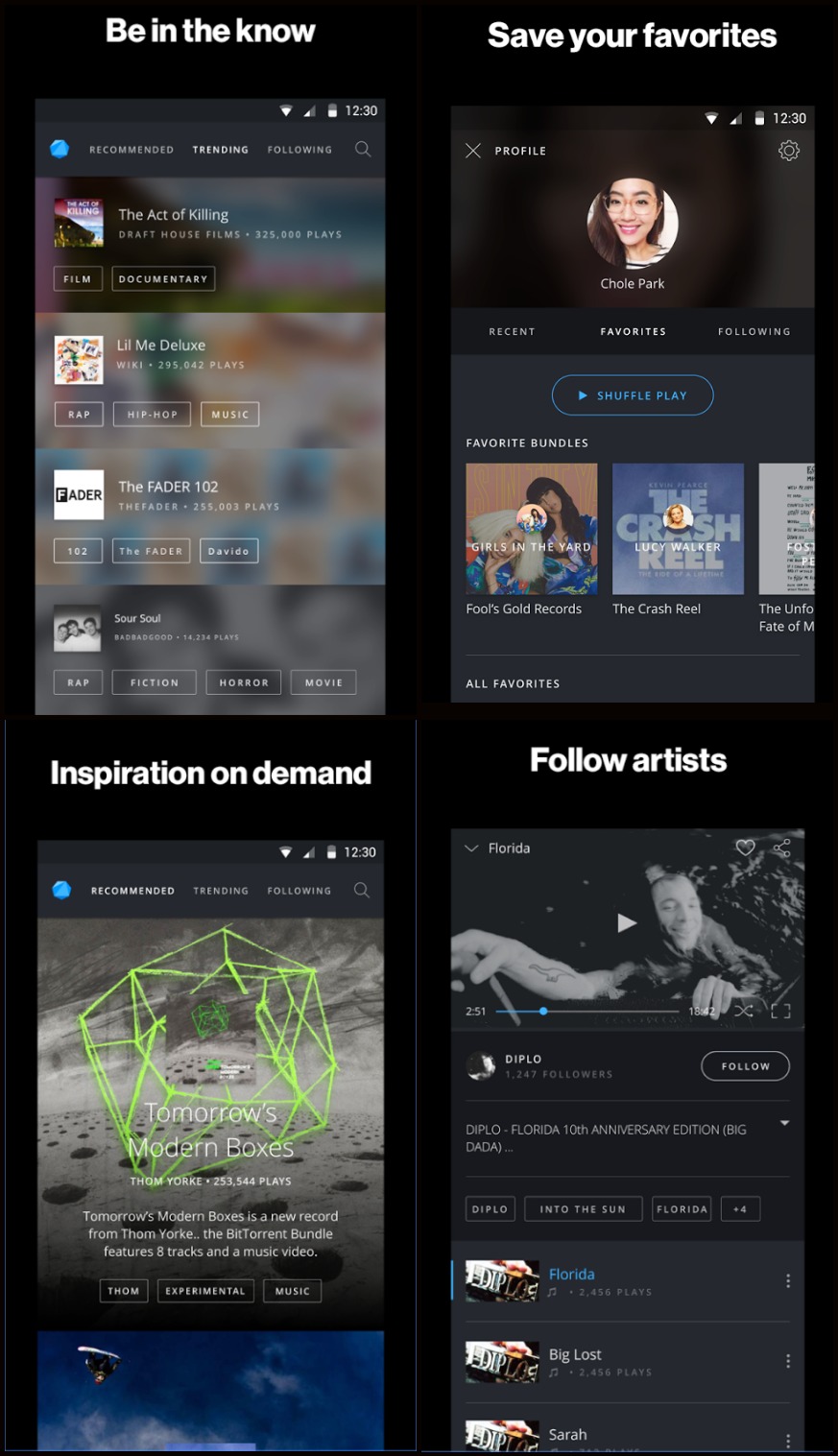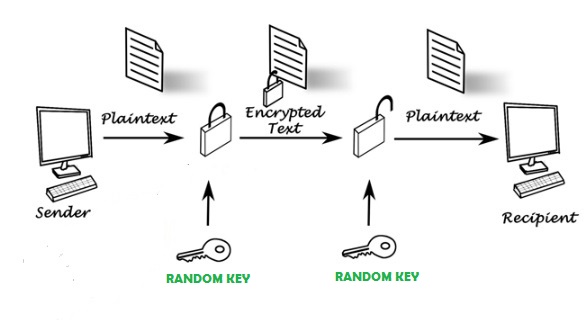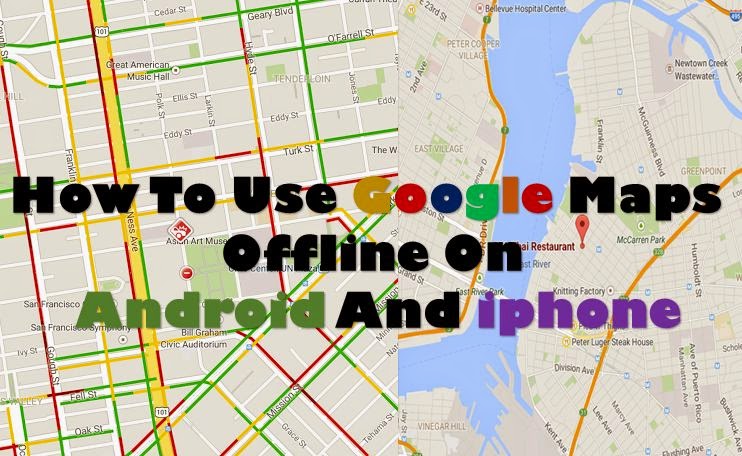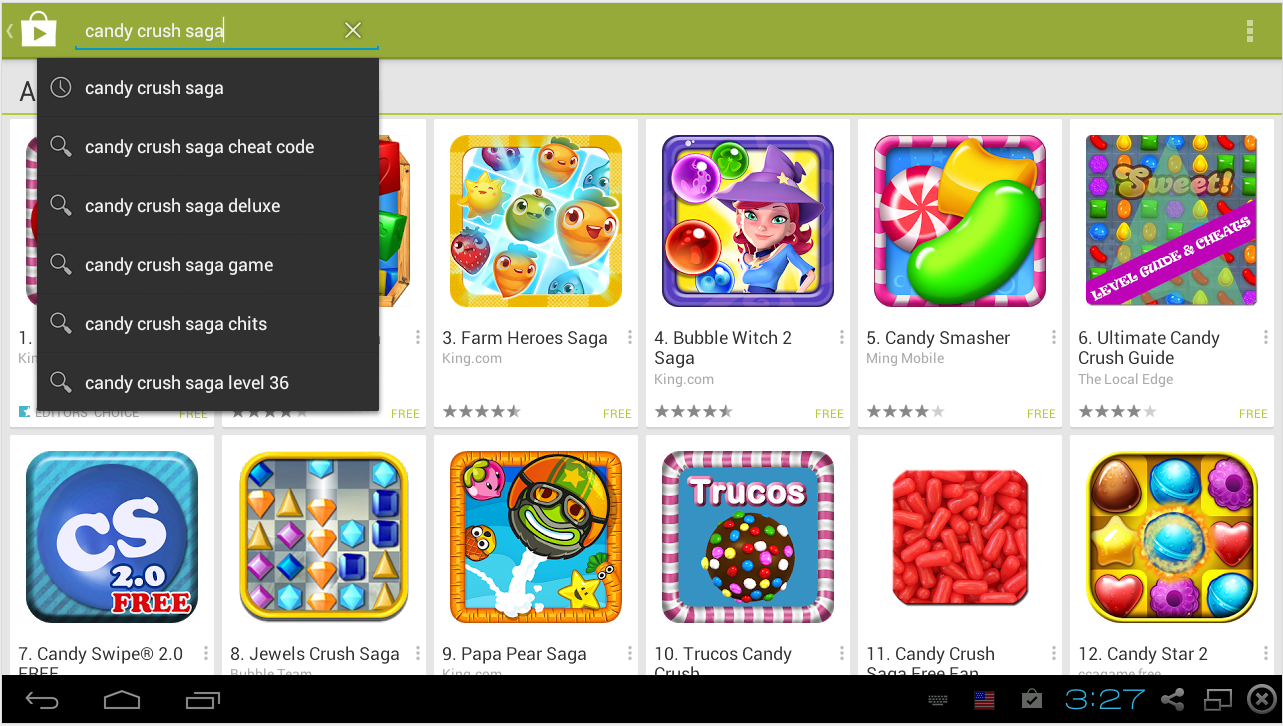Even though apple Iphone have wide range of apps available in its apple store. When compare to android app store apple doesn't allow most of the apps that are available in android market.There are so many Innovative apps in android among them, I listed top 7 android apps which makes your Iphone friend jealous after knowing these apps are only available on android operating system.
Download And Play candy crush saga game free for pc
Download And Play candy crush saga game free for pc
Innovative android apps doesn't have access to Apple Iphone
Hover Chat
Hover chat is a great Idea of developers. You can chat with your buddies while watching movie or using an another app by reducing opacity of conversation window as transparent as possible.
Image & App: Ninja Apps
Light flow
Do ever think If your phone LED light have multiple colors for notifications. Yes it will be possible with flow light app which makes your life colorful. You can assign specific color for each notification for Whatsapp , SMS, Email, remainder and also for low battery notification.
Image & App : Reactle
Avast Mobile Security And Antivirus
Android app store will give complete freedom to developers to get Innovative apps like hover chat, picsart photo studio and many more. If there is no restriction to the developers some might be create a malicious apps which can damage your mobile phone. To protect your mobile from malicious apps, viruses, trojans avast mobile security & antivirus is the best app. It scans for virus, malicious files in phone and remove them. It also comes with some special features like antitheft tracking feature, more over you can take a snap and record audio remotely when your android phone is stolen or lost.
Image & App : AVAST Software
App Lock Face/Voice Recognition
This app uses bio-metric security features to lock or unlock apps. App lock will unlock an app when only It recognize your face and voice. you can set a own phrase to unlock app. By using this app no one can hack your apps with out your knowledge.
Image & App : Sensory Teru;ly Secure
Audify Notification Reader
Audify notification reader is a must have app for mobile users while driving a car or riding on bike It is not safe to check notifications every time. Audify makes It easy by reading every notification through speakers or headset and also bluetooth or wireless devices.
Image & App : Google Inc
I found few more apps like this but I don't feel I worth If you know any other apps like this let me know through comments or you can contact me.
Image & App : Appkiddo
ADV Screen Recorder
ADV screen recorder is exclusively developed for android operating systems. You can use this app without any restrictions more over no need to root your device to install it on your android. You can record any functions or multiple tasks performed on your phone can be recorded as a video.
Image & App : ByteRev
Google Opinion Rewards
Google will pay you for giving your opinions on surveys. Actually they conduct weekly once or more when ever you get a notification you can participate on those related survey you can earn upto $1 play store cash.
How To Use Google Maps Offline Navigation On Android And Iphone
How To Use Google Maps Offline Navigation On Android And Iphone
I found few more apps like this but I don't feel I worth If you know any other apps like this let me know through comments or you can contact me.