Messagin giant Whatsapp is the most admired Instant messenger by the people because of Its unique features like messages, chat, calls, document sharing, location sharing with your pals. Now Whatsapp has 1 Billion users over the world. Previous there are so many updates are rolled out but this time whatsapp comes with End To End Encryption for your whatsapp account.
The main Intension of this update is secure your whatsapp account from cyber criminals, thirdparty- softwares, even whatsapp employees can't see your chat, calls, pictures, videos whatever you can share It in whatsapp account with your friends each and every Individual user will be encrytped, It will be completely secured with End To End Encryption.
This update is announced by jan koum co-founder of Whatsapp, revealing that Whatsapp has always working to protect your privacy and data more secure as possible. Now Whatsapp is the only messenger which can protect your communication with each and every individual user of your Whatsapp contacts by enabling End To End Protection. This feature of Whatsapp is available for almost all Operating Systems such as Android, IOS, Windows, Blackberry OS and other mobile oeprating systems.
I know most of the people don't know what is exactly End To End encryption and How It will protects your communication and data from hackers and Government authorities.
What is End To End Encryption?
Let me explain you clearly encryption means converting the plain text or any other media into code format. This cannot be accessible by the Government authorities, hackers, or any third party apps because of End To End encryption.
How Whatsapp End To End Encryption Will secure your Whatsapp Account?
From last couple of years Whatsapp teamed up with non-profitable software group whisper systems. This encryption is developed on single protocol they rolled out this feature on every single platform on which Whatsapp is available.
Once the End To End encryption is enabled to any Individual user no need to reactivate this, except existing session is stopped or un-installation of an app from the device.
How To Enable End To End Encryption On Your Mobile Or Device ?
- Whatsapp enabled this feature by default. if you and your friends have latest version of whatsapp and all communication will be encrypted.
- Once you open a chat Whatsapp dispalys you a popup message whta exactly End To End Encryption.
- Now click on verify It will take you to QR Code which has string of 60 numbers.
- Now take your friend mobile and scan the QR code from your phone If code is matched your chat is encrypted.
- If QR Code doesn't match it will show you exclamation mark displaying code is not matched.
After a long time I wrote this article frankly speaking I am not able to put complete effort while writing on this post. If you found any mistakes or doubts that are raised in your mind, let me know through your contacts or you can contact me through contact us.
---------------------------------------Thanks for reading this article-----------------------------------------

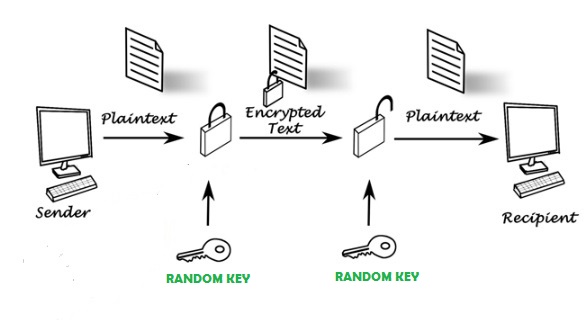







Wow.. This is nice tutorial. Thank you for your sharing to all together. Blog SEO Support
ReplyDelete